We create new pages all the time. They will appear on the "Add Page", page.
You can create your own pages/templates yourself.
You will need to select an existing template, and modify the components in the PHP template. We have a variety of "Components" you can include in your pages, and we add new components from time to time. If you have an idea for a Component that would be used by other sites, we will create it as a component.
To create a new Page:
1. download a Template that you might want to modify, or use a template you already have on your computer and make your additions for your new page.
2. create your Template and CSS script.
3. upload your new Template to the correct Template set being used for your site.
4. go to the "Templates/Template Sets" page. Select the template you uploaded. you will need to set the Height/Width for any "Image Show" components.
5. your new page template will be included in the Create Page, page.
6. you will need to create new components for each page. When you create the Component, and then include it in the Template for your new page, that component will be included in the SQL Data Base, and linked to that site/page.
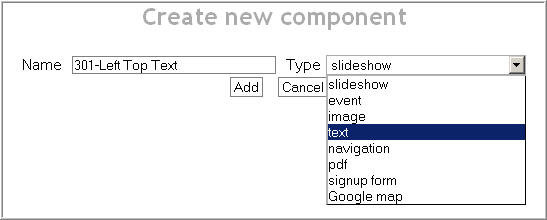
If you offer your clients a Mobile Site, you can include the same components in both the Regular Site and the Mobile Site.
You can also include components "across" sites. You can create muliple sites, and include components from the different sites on each site.